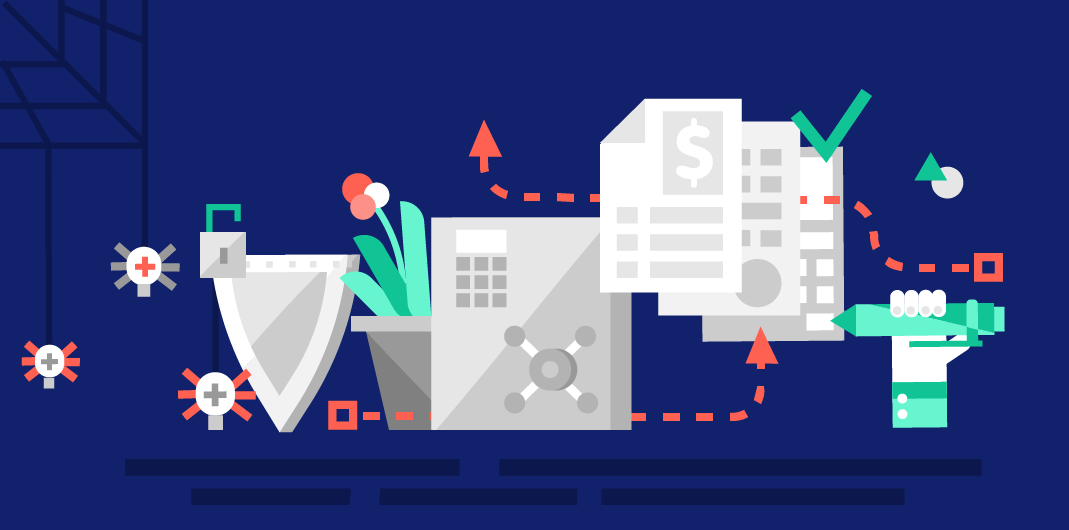As a hardware-based business, you can’t afford to lose track of any of the parts or processes related to your product. Take advantage of existing BOM and BOP tools so you can stay organized and on top of production. In meticulously documenting all of your product components and processes, you may even be able to identify opportunities for improvement or cost reduction.
Bits and Pieces
When you break it down, even the simplest of hardware-based products are somewhat complex in structure. There are lots of bits and pieces involved in the design that must be accounted for and documented in some sort of official format. This is crucial, as it ultimately informs the engineering drawings that manufacturers use to construct your final product. Without knowing what parts comprise a product and how they come together, hardware-based businesses risk wasting precious time and money making improperly-built products. Not only is such rework costly, but it’s also a headache.
That’s why hardware companies rely on a carefully-constructed bill of materials (BOM) and bill of process (BOP) to stay organized. This documentation helps them answer the following questions: What and how many components form my product? What are the necessary steps for fabricating my product? How can the product continue to be produced effectively as its complexity increases? As such, it’s critical that you understand what comprises a BOM and a BOP, how they inform manufacturing activities for your product, and how they may evolve as you scale production.
Understanding the Bill of Materials
In short, the bill of materials (BOM) addresses the components that form your product and the production time per component. It lists the quantities of components, ingredients, and materials required to make your product. Additionally, it integrates the appropriate product hierarchy through parent-child delineation. Think of the “parent” as the end item, or final product. In contrast, “child” items consist of raw materials, components, and sub-assemblies. The demand for each item may depend on your product levels. Parent items are generally driven by independent demand that is external to the system, while child items are driven by dependent demand that is internal to the system. This means that demand for a child item depends on the demand for items that are “higher up” on the BOM.
As you can see in the product hierarchy below, the BOM provides information about the relationship between items at different levels, the quantity of each item, and the lead time of each item.
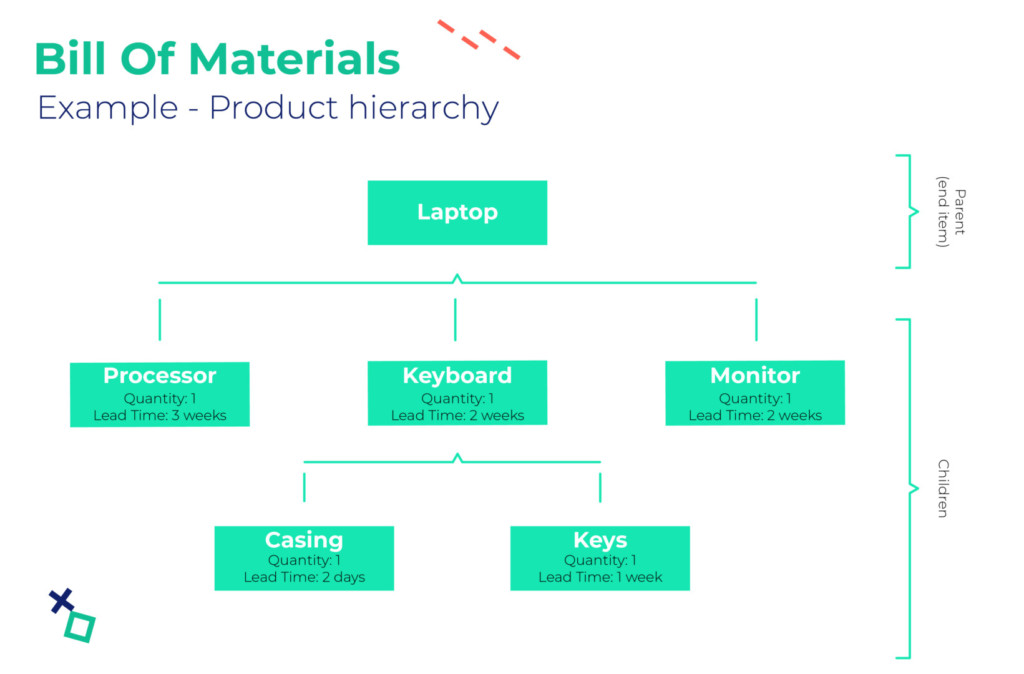
Low-Level Coding in the BOM
BOM documentation also incorporates something called low-level coding (LLC). This is a coding mechanism in which there is a number that identifies the lowest level at which a specific item exists in the BOM. It allows companies to more easily compute the requirements of an item existing at different levels of the BOM. Because this can become somewhat complex, most companies use a BOM Processor to assist them. A BOM Processor is an essential component in most commercial packages, as it maintains the BOM and automatically assigns the LLCs. As you can imagine, this is absolutely critical for products with large BOMs, such as an automobile with over 30,000 components.
As an example, in the graphic below, item G can be coded as Level 2 (under B) or Level 3 (under E). However, LLC convention has it coded as Level 3.
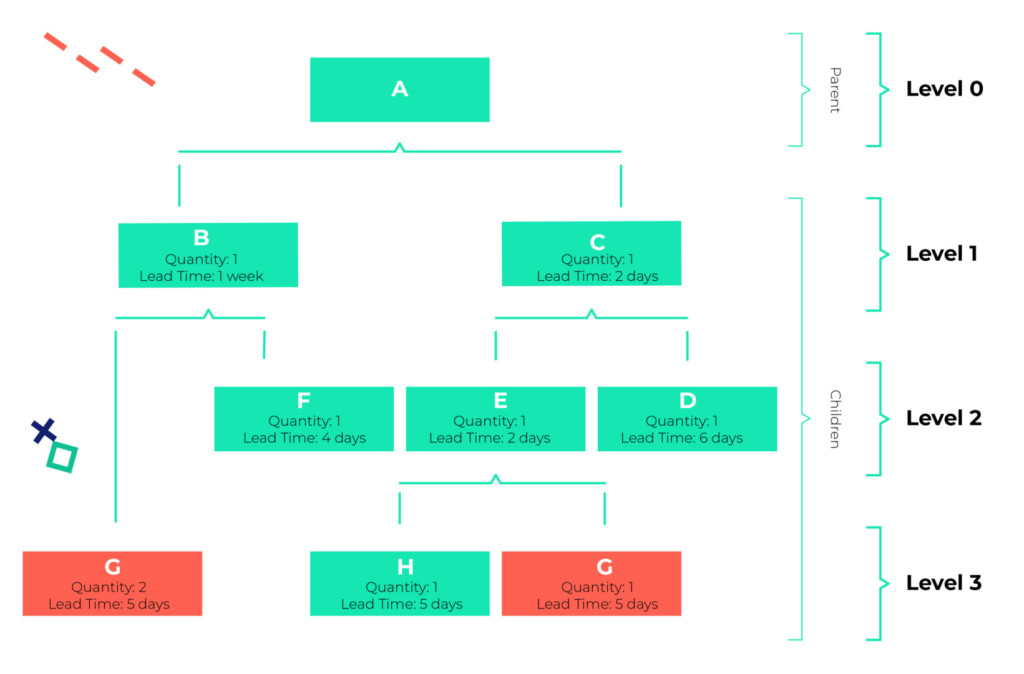
Online BOM Tools
Remember that when it comes to creating and managing your BOM, you don’t have to reinvent the wheel. There are lots of helpful tools out there that you can use to build BOMs in a standard, user-friendly environment. Online BOM tools also provide other benefits to help streamline the overall process within your organization. There are capabilities that allow you to scan the BOM for duplicates or redundant parts, generate BOM graphical representations, and enable collaboration across your organization. If you’re just getting started, check out Dragon Standard BOM, a free Google Chrome extension that you can use to create BOMs. More extensive commercial solutions include Arena Solutions’ Product Lifecycle Management (PLM), Mouser Electronics’ Forte, and IQMS Enterprise Resource Planning (ERP) software.
Understanding the Bill of Process
The bill of process (BOP) addresses the processes that produce your product, along with their sequence. Process planning is typically documented on a routing sheet that helps you organize these production-related elements: methods of production, tooling, fixtures, machinery, sequence of operations, processing time of operations, and assembly methods. Even for simpler hardware-based products, there are a number of different factors that must be taken into account during process planning. These include: dimensions and size, surface finish, geometric shape, tolerance, material being processed, product value and urgency, manufacturing capabilities, and resources available. The graphic below provides an example of what the start of a process plan might look like.
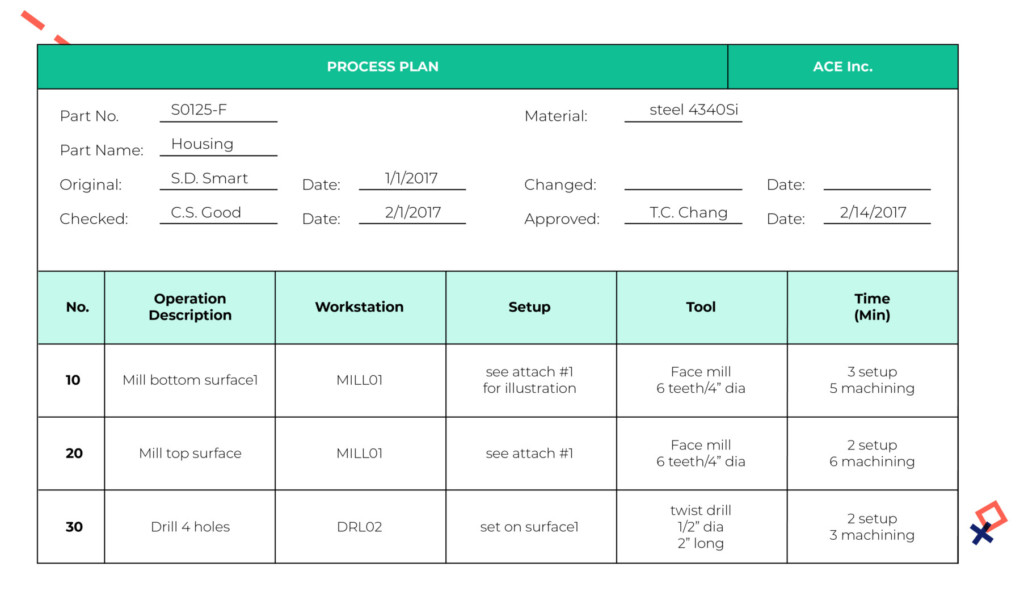
Effects of Scaling Production
Both the BOM and the BOP are visually represented in detailed engineering drawings, so it is critical that the inputs that they provide are accurate. Keep in mind that these are dynamic, living documents. As you scale production, you will likely need to revisit the components in your BOM and BOP to make any necessary adjustments. You’ll have to evaluate a number of different tradeoffs, the first of which being your selection of materials. Remember that different materials require different tools and production processes. A reduction in your materials costs may mean a higher per-piece price with volume if the new material requires a more expensive production process. More robust materials may also require larger investments in tooling and capital equipment. Lighter weight does not necessarily mean less material overall.
Naturally, scaling production also impacts your manufacturing processes. Lower volumes require a different manufacturing process to control tooling and capital equipment investments. Switching to a high volume with less takt time may require a major investment in capital equipment up front, but result in lower per-piece prices over time. However, as illustrated in the table below, your selection of materials and manufacturing processes is not only dictated by volume, but also by tolerance requirements and design priorities.
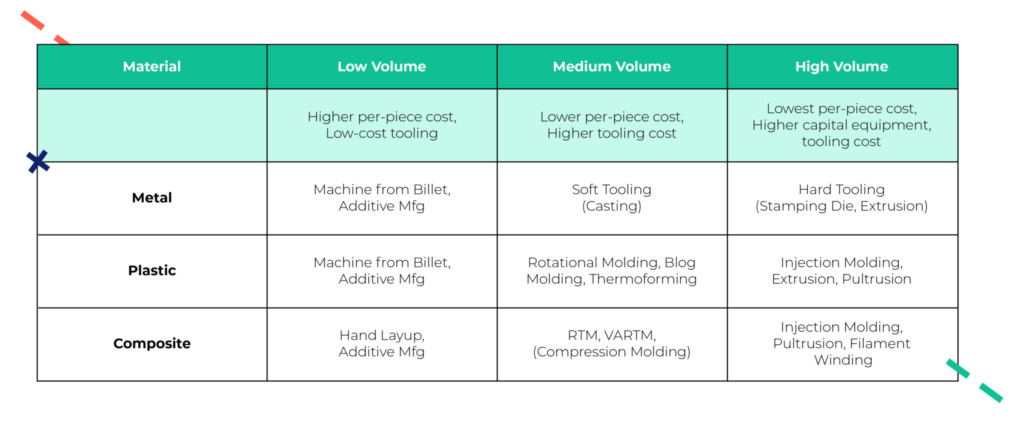
If you’re just starting to scale production, you may want to invest in processes and tools that help you control the variability in your BOM and BOP. Variability not only adds to costs and increases complexity, it also impacts quality control, inventory readiness, parts tracking, and supplier contracts. Consider implementing a parts tracking system to support inventory ordering and quality control. In fact, it is recommended that you create and maintain a plan for each product part! Additionally, process documentation such as workflow process mapping (value stream mapping) or ISO process documentation can be extremely helpful during scaling periods.
Parts of the Whole
As a hardware-based business, you can’t afford to lose track of any of the parts or processes related to your product. Each one plays an important role in bringing your design to life. Take advantage of existing BOM and BOP tools so you can stay organized and on top of production. In meticulously documenting all of your product components and processes, you may even be able to identify opportunities for improvement or cost reduction.
Need help creating a BOM or BOP for your business? Sign up to receive additional information – designed specifically for hardware entrepreneurs – sent straight to your inbox.